Tuber WordPress Theme: The Ultimate Choice for Video Creators & Streamers
Introduction
In today’s digital era, video content dominates online platforms, making it essential for creators and streamers to have a professional and engaging website. A well-designed website helps showcase content effectively, attract audiences, and improve search engine rankings. The Tuber WordPress theme is a top choice for video creators and streamers looking to build a powerful, feature-rich website. With its user-friendly interface and advanced features, this theme makes it easy to manage and present video content professionally.
For those who want to create an online presence for their video content, understanding the capabilities of the Tuber WordPress theme is crucial. Whether you are a YouTuber, vlogger, or video course provider, this theme offers all the necessary tools to build a visually appealing and highly functional website.
Why Choose Tuber WordPress Theme?
The Tuber WordPress theme is specifically designed to cater to video content creators. It comes with multiple customization options, allowing users to build a unique website that aligns with their brand identity. Below are some reasons why this theme is an excellent choice:
-
User-friendly interface – Easy to navigate and manage.
-
SEO-friendly design – Optimized for search engines to boost rankings.
-
Responsive and mobile-friendly – Works seamlessly on all devices.
-
Customization flexibility – Multiple layouts and styling options.
-
Optimized for speed – Ensures fast loading times.
How to Set Up Your Video Course Website with Tuber WordPress Theme
Creating a video course website requires the right tools and proper setup. Follow this step-by-step guide to building an engaging and professional platform using the Tuber WordPress theme.
1. Install and Activate the Theme
-
Purchase and download the Tuber WordPress theme from a trusted source.
-
Go to the WordPress dashboard and navigate to Appearance > Themes.
-
Click Add New, then Upload Theme, and select the downloaded file.
-
Click Install Now, then activate the theme.
2. Customize the Theme Settings
-
Navigate to Appearance > Customize to access theme settings.
-
Adjust the layout, color scheme, and typography according to your brand.
-
Upload a logo and set a favicon for branding purposes.
3. Install Required Plugins
-
Use plugins like Elementor for drag-and-drop customization.
-
Install WooCommerce if you plan to sell video courses.
-
Use WP Rocket to enhance website speed and performance.
4. Add Your Video Content
-
Create course pages under Pages > Add New.
-
Use the built-in video player or embed videos from YouTube or Vimeo.
-
Organize content with categories and tags for better navigation.
5. Optimize for SEO
-
Use an SEO plugin like Yoast SEO to optimize pages and posts.
-
Write compelling meta descriptions and use relevant keywords.
-
Ensure that all images and videos are optimized for fast loading.
Key Features of Tuber WordPress Theme
1. Responsive and Mobile-Friendly Design
The theme adapts to different screen sizes, ensuring a seamless experience for mobile users. This feature helps retain visitors and improve engagement.
2. Advanced Video Management
-
Supports multiple video formats.
-
Allows direct video uploads or embedding from platforms like YouTube.
-
Provides a sleek, built-in video player with customizable settings.
3. Pre-Built Demo Layouts
-
Offers several demo templates for quick website setup.
-
Easy to import and customize according to brand requirements.
4. Monetization Features
-
Compatible with WooCommerce for selling video courses.
-
Supports membership plugins for paid subscriptions.
-
Integrated with AdSense for ad monetization.
5. Performance Optimization
-
Lightweight theme ensures fast loading speeds.
-
Optimized for Core Web Vitals to enhance SEO rankings.
Best Practices for a Successful Video Course Website
1. Organize Your Course Content
-
Structure courses in modules and lessons for better learning experience.
-
Provide clear descriptions for each course to attract potential students.
2. Use Engaging Thumbnails and Titles
-
Create visually appealing thumbnails to encourage clicks.
-
Write compelling and informative titles to boost engagement.
3. Enable User Interaction
-
Add comment sections for student discussions.
-
Integrate a live chat feature for real-time support.
4. Optimize for Speed and Performance
-
Use caching plugins like WP Rocket.
-
Compress images and videos without losing quality.
Conclusion
The Tuber WordPress theme is an excellent choice for video creators and streamers looking to build a high-quality, engaging website. With its user-friendly features, customization options, and SEO-friendly design, this theme provides everything needed to create a successful online presence. Whether you're launching a video course platform or a streaming site, the Tuber WordPress theme ensures a smooth, professional, and visually appealing experience for both creators and users
What's Your Reaction?







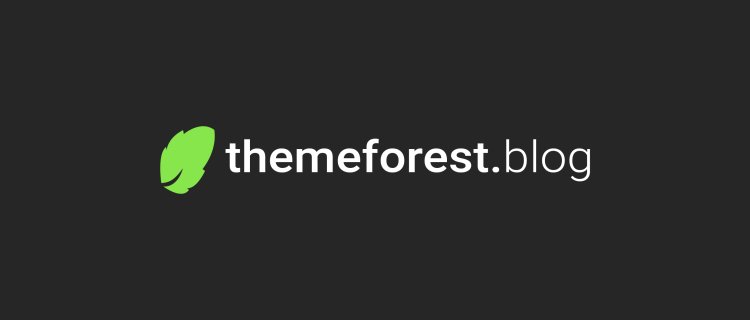










.jpg)
.jpg)


