Checklist for Inspecting Second-Hand Professional Audio Equipment
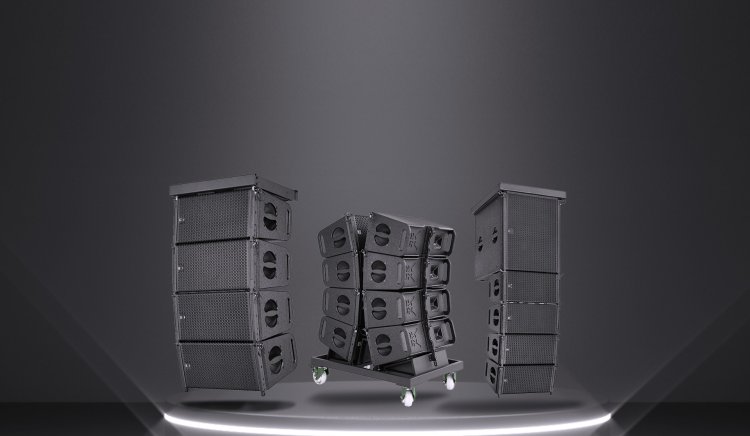
We’ve all been there—you spot a piece of second-hand pro audio equipment at a bargain price and feel the excitement build. Maybe it’s that perfect mixer you’ve been eyeing or a set of speakers that could take your gigs to the next level. But buying second-hand can be a bit of a gamble. The last thing you want is to invest in equipment that fails at a critical moment. That’s why knowing what to look for when inspecting used gear is crucial. This checklist will guide you through the key things to check, helping you make a smart purchase you won’t regret.
1. Visual Inspection
Start with a thorough visual check. This is your first line of defense against potential issues.
- Look for Physical Damage: Check for cracks, dents, or signs of heavy wear on the exterior of the equipment. Pay close attention to critical areas like knobs, sliders, and connectors.
- Inspect Connectors and Ports: Look closely at all input and output connectors for signs of corrosion or looseness. Faulty connectors can lead to signal loss or noise issues.
- Check for Missing Parts: Make sure all knobs, sliders, and buttons are intact and functional. Missing parts can be hard to replace and could affect performance.
A detailed visual inspection can reveal a lot about the equipment’s history and how well it has been maintained.
2. Test All Functions
Testing is crucial to ensure the equipment is fully operational. Here’s what to focus on:
- Power On and Off: Turn the equipment on and off several times to ensure it powers up correctly without any delays or unusual noises.
- Check Signal Flow: For mixers or audio interfaces, connect inputs and outputs to verify that signals pass through each channel without distortion or loss.
- Test Each Control: Rotate knobs, slide faders, and press buttons to ensure they move smoothly without crackling or resistance. Any noise or stiffness could indicate internal issues.
Testing all functions helps you confirm that every part of the equipment works as it should.
3. Listen for Unwanted Noise
Once the equipment is powered up, listen carefully for any unusual sounds:
- Check for Buzzing or Humming: These sounds can indicate grounding issues or internal electrical faults. Make sure the equipment operates quietly when it should.
- Listen for Crackling or Distortion: This can happen with worn-out components or dirty pots and faders. If you hear crackling when adjusting controls, the instrument might need cleaning or repairs.
- Test at Different Levels: Play audio through the equipment at various levels to see if it handles quiet and loud volumes without any unwanted noise or distortion.
A clean, noise-free operation is essential for professional audio gear.
4. Verify Firmware and Software Compatibility
Some pro audio equipment relies on firmware or software for optimal performance:
- Check Firmware Version: Make sure the firmware is up to date. Outdated firmware can cause compatibility issues with other gear or software.
- Ensure Software Compatibility: Verify that the software is compatible with your computer’s operating system and other digital equipment for digital gear.
Keeping firmware and software up-to-date ensures smooth operation and compatibility with modern audio setups.
5. Evaluate the Age and Usage of the Equipment
Knowing the equipment’s age and previous usage can give you a good idea of its remaining lifespan:
- Ask for Maintenance Records: If possible, request any service or maintenance records. Regular maintenance is a good sign of care and longevity.
- Estimate Usage: Ask the seller how often the equipment was used and in what settings. Equipment heavily used in a professional setting may have more wear than occasionally used in a home studio.
Understanding the equipment’s history can help you gauge its future reliability.
6. Assess the Seller's Reputation
When buying second-hand, the seller’s reputation matters:
- Research the Seller: Look for reviews or feedback on the seller if buying online. A reputable seller will have positive feedback and be transparent about the condition of their items.
- Ask Questions: Don’t hesitate to ask detailed questions about the equipment’s condition, history, and potential issues. Honest sellers will provide clear and thorough answers.
- Request a Demo: If possible, ask for a demo to see and hear the equipment before deciding.
Buying from a reputable source increases your chances of getting reliable equipment.
Make a Smart Purchase with Confidence
Buying second-hand pro audio equipment can be a great way to save money while getting quality gear. However, inspecting the equipment carefully is important to ensure it meets your needs and will serve you well. Following this checklist lets you feel confident in your purchase and avoid common pitfalls. Check out for a wide selection of new and used professional audio equipment, check out GearSource. They offer a range of products to fit any budget, backed by a reputation for quality and reliability. Visit their website today to find the perfect gear for your audio needs!
What's Your Reaction?











.png)






.jpg)
.jpg)

